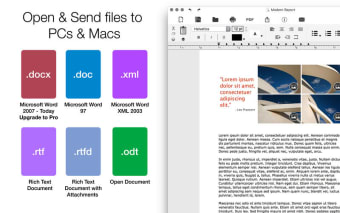Download Document Writer, an alternative to Microsoft Word Processor for Mac
While Microsoft Word is the most popular and familiar option for word processors, it’s also an expensive item. Whether you’re paying for the full license or subscribing to Microsoft 365 to get access, it can be a costly software. Document Writer is available for a free download and serves as a cheaper alternative to Microsoft Word. The software is developed by It’s About Time Products. You can choose from the free version, which includes limited access to file types, or upgrade to Pro, which can create and edit documents in the formats commonly used by Microsoft Word. While the scope of tools and features is more limited than Microsoft Word, this simple alternative could be just what you’re looking for if you need to save money and still get work done.
What to expect from Document Writer
Document Writer is a much simpler word processor version than Microsoft Word. It shares similar essential features, such as changing the font style and size, emphasizing words with bold, italics, or underlining, and adjusting the layout of a page. You can also use the “Find and Replace” feature, where you choose target words to find throughout a document and replace them with new text. But otherwise, it doesn’t have the same bells and whistles as Microsoft Word. For some, this might be a positive thing. There can be such a thing as information overload, and you might encounter such a feeling when it comes to Microsoft Word if you aren’t familiar. With Document Writer, it’s like you are using a flip phone instead of a smartphone in the modern world. It gets the job done, but some might find it a bit old-fashioned and limited.
Another interesting feature that Document Writer offers is the autosave feature. This is a relatively new feature regarding word processors, and you might not expect that a simpler alternative to Microsoft Word has it included. However, Document Writer includes autosave and will help you avoid the dreaded “I just closed my work and didn’t save it” disaster.
System requirements: What you need to download Document Writer for free and run it on your Mac
Document Writer requires macOS 11.0 or later. That means it can work with Big Sur and has been optimized to work best on this system. You can choose to work with the free version or upgrade to Pro. While the free version is cheaper, you can only open and save files as a Rich Text Document (.rtf) or an Open Document (.odt). These are much less professional versions of word documents and are extremely limited in their presentation and formatting. However, if you’re just interested in reading the text of things you’re sent on your Mac and not worried about editing or sending things back as a new version, this might be precisely what you need.
You can also choose to upgrade to Document Writer Pro. With this upgrade, you can read and edit the most common file formats, particularly when being sent anything from Microsoft Word. The most recent versions of Microsoft Word save documents as a .docx file. This means it’s being created and edited on Microsoft Word 2007 or later. But if you happen to be working with someone running an older version of Microsoft Word and saving their work on a .doc document (which is from Microsoft Word 97), you can open that, too. You will be able to make edits and send the documents back in the same format as you received them, which is important if you are collaborating on large projects. It would be extremely tedious to copy over text from a Rich Text Document into a more advanced word document every time, so you will be saving a lot of time and effort by doing your work in the .docx or .doc versions.
What does this have to do with Microsoft 365?
The only way Document Writer for Mac is related to Microsoft 365 is that it’s a cheaper alternative to the word processor included in a Microsoft 365 subscription – Microsoft Word. While you will need to choose a plan and pay a subscription fee each payment period for access to the collection of Microsoft 365 software (including Microsoft Word as a word processor), you can make a single purchase of Document Writer and have perpetual access to this software on your chosen Mac device. It costs much less to download Document Writer for Mac for free and upgrade to Pro than making a similar purchase for a Microsoft Word license in the traditional payment model. While it comes with much fewer features, it will be able to get the job done if you’re looking for the most basic set of commands and formatting tools.